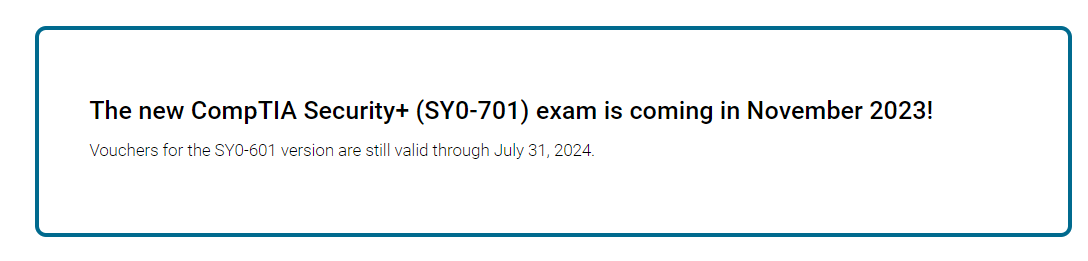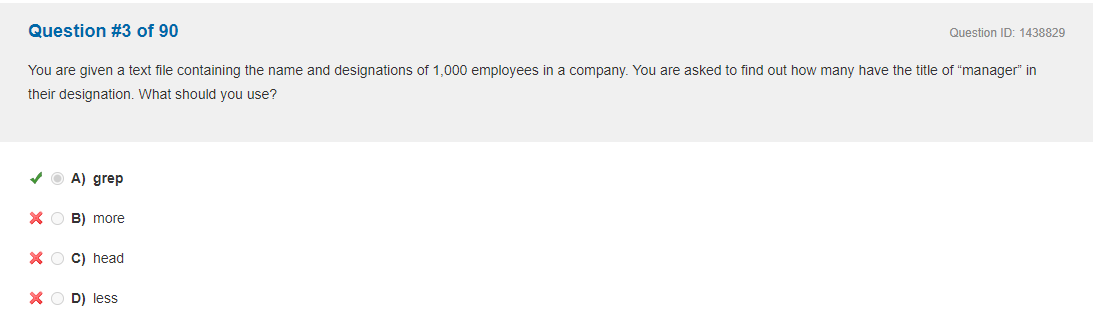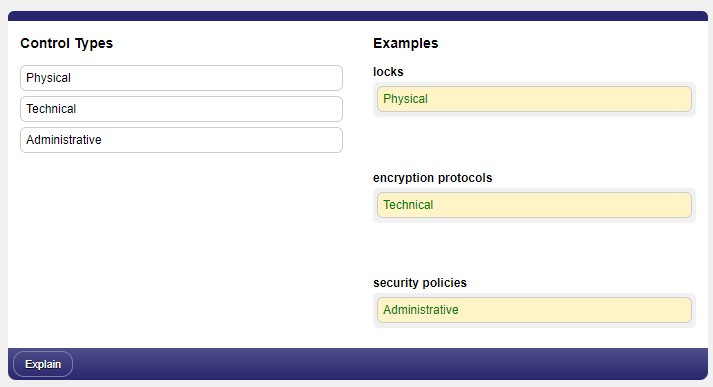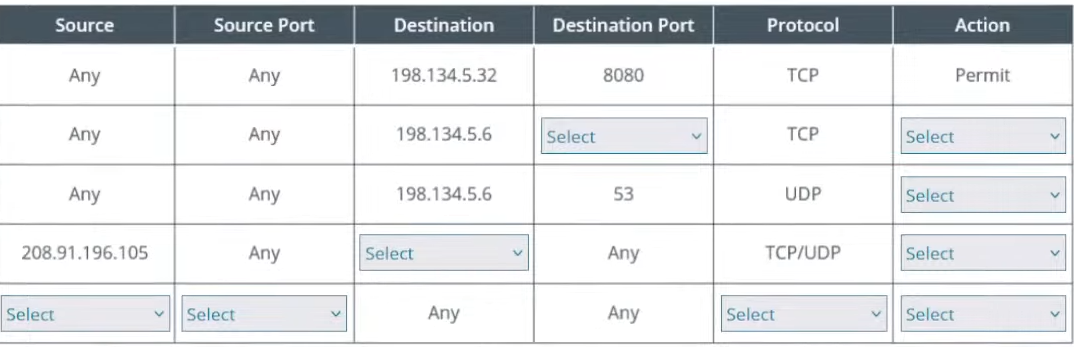Hi there, Cyber Guardians!
In this article, we are going to see many available paths to stay fresh on a way to pass CompTIA Security+. I will share only materials that were helpful during my preparation process.
CompTIA updates their exams approximately every 3 years. At this moment they announced SY0-701 which came in November, but if u have a voucher for SY0-601 it will be available until July 31, 2024.
In my case I prepared for SY0-601 but I’ll add materials for SY0-701 as well.
What is covering CompTIA Security+?
CompTIA Security+ covers many domains by splitting them into parts.
There are five primary knowledge domains defined by CompTIA (the percentages next to each indicate the representation of that domain on the exam):
- Attacks, Threats and Vulnerabilities (24%)
- Architecture and Design (21%)
- Implementation (25%)
- Operations and Incident Response (16%)
- Governance, Risk and Compliance (14%)
The passing score for the exam is a scaled score of 750 out of 900. Which is in percentage around 83.3%, not bad right?
Policies
Also CompTIA has very strict policies during the examination process, which is including next:
- Prohibited: Food and drinks
You are not allowed to have any food or drinks at your testing station. This includes water, coffee, soda, and chewing gum. - Prohibited: Personal belongings
You must leave all personal belongings, such as backpacks, purses, wallets, cell phones, and smartwatches, in a designated area before entering the testing room. These items will be stored securely until you finish your exam. - Prohibited: Calculators
You are not allowed to use calculators during most CompTIA exams. Only specific exams permit calculators, and you must use a CompTIA-approved model. - Prohibited: Additional monitors
You are only allowed to use the single monitor provided at the testing station. Connecting any additional monitors is strictly prohibited. - Prohibited: Scratch Paper
You will be provided with scratch paper for taking notes during the exam. You are not allowed to use your own scratch paper.
Based on this we conclude that you should have a totally clear workspace without any extra stuff.
Violations
In this case, if you don’t follow these policies and are caught violating any of these policies, you will face the following actions:
- Invalidation of your exam results
- Disqualification from future CompTIA exams
- Reporting of the violation to your employer or educational institution
Examination Time
CompTIA Security+ uses OnVUE software which is used during the examination and prevents any disclosures of materials and any interaction with your PC capabilities during the exam by blocking it through this software.
You should be not just on time but even 30 minutes earlier than the actual exam time to set up OnVUE and be ready for the exam on time (You will do it once earlier as well)
The examiner could ask you to show your workspace before starting the exam to ensure everything is OK. You have 1 hour and 30 minutes for the exam.
Preparation
Let’s be clear, even with the materials that will be provided, you should have deep knowledge about every topic that covers CompTIA Security+, because of how questions are phrased, there’s could be many variations of the same questions but phrased totally differently, and you should choose the BEST answer of provided list.
The exam has 3 main types of questions:
- Multiple-choice
These questions will assess your knowledge of network security concepts, such as firewalls, VPNs, and intrusion detection systems. - Drag-and-drop
These questions will test your ability to associate different network security technologies with their corresponding functions. - PBQS (Perfomance-based)
These questions will require you to apply your knowledge of network security to solve real-world scenarios. For example, you may be asked to configure a firewall or troubleshoot a network security issue.
A huge part of the exam takes Multiple-choise and some small amounts covers by Drag-and-drop and PQBS.
How long do I need to study?
Depends on your current knowledge, experience, etc, but in general, it is around a month.
Remember, you should take preparation seriously even if you have some background in IT.
Preparation materials
It depends on what study strategy you prefer (Video courses or Books), I haven’t read any books during my preparation and used only video courses and exam simulation.
But here is a list of essential books for preparation:
- Mike Chapple (CompTIA Security+ Certification Kit: Exam SY0-601)
- Mike Meyers’ (CompTIA Security+ Certification Guide, Third Edition Exam SY0-601)
- Darril Gibson (CompTIA Security+ Get Certified Get Ahead: SY0-601 Study)
Video courses for preparation:
- Mike Chapple Cert Prep(S0-601): Part 1 | Part 2 | Part 3 | Part 4 | Part 5 | Part 6 | Part 7 | Part 8 | Part 9 | Part 10
- Professor Messer Cert Prep(s0-601): Playlist
- Professor Messer Cert Prep (S0-701): Playlist
Exam simulation
- Passemall | S0-601 (Includes learning and test simulation without PQBS and Drap-and-drop. With free version, you will face a lot of annoying ads, but it is very helpful, and the Pro edition is very cheap)
- ExamCompass | S0-601 and S0-701 (This resource is focusing on terms which is helpful as well, totally free, no PQBS and Drag-and-drop)
- CyberVista | S0-601 (Only paid version, includes PQBS and Drag-and-drop)
Conclusion
In the final part of the article, I would like to wish you patience and stay focused. My suggestion is to start with a book or a video course and take as many notes as you can, it will save you a lot of time in the future. Then practice yourself on Passemall (combine w others) to figure out which domains you understand and which need to improve. Also, don’t forget to do your own research, maybe you will find better material and exam simulations (if you found some, write it down in comments 😉 and use ChatGPT/Bard to explain topics deeply.
I believe in you, Cyber Guardian. You will ace it!